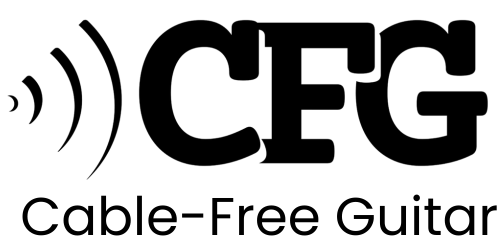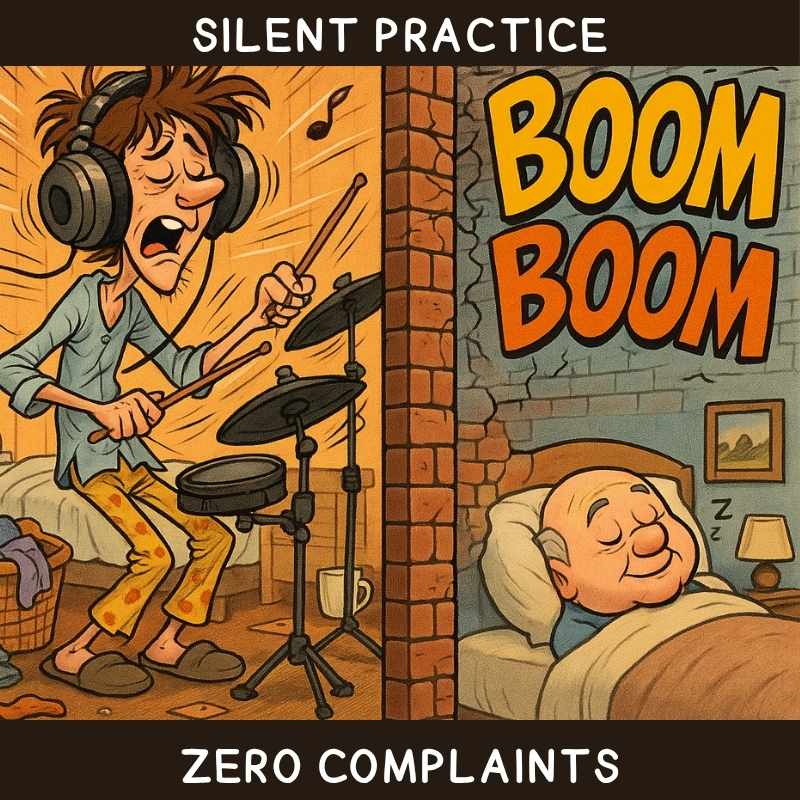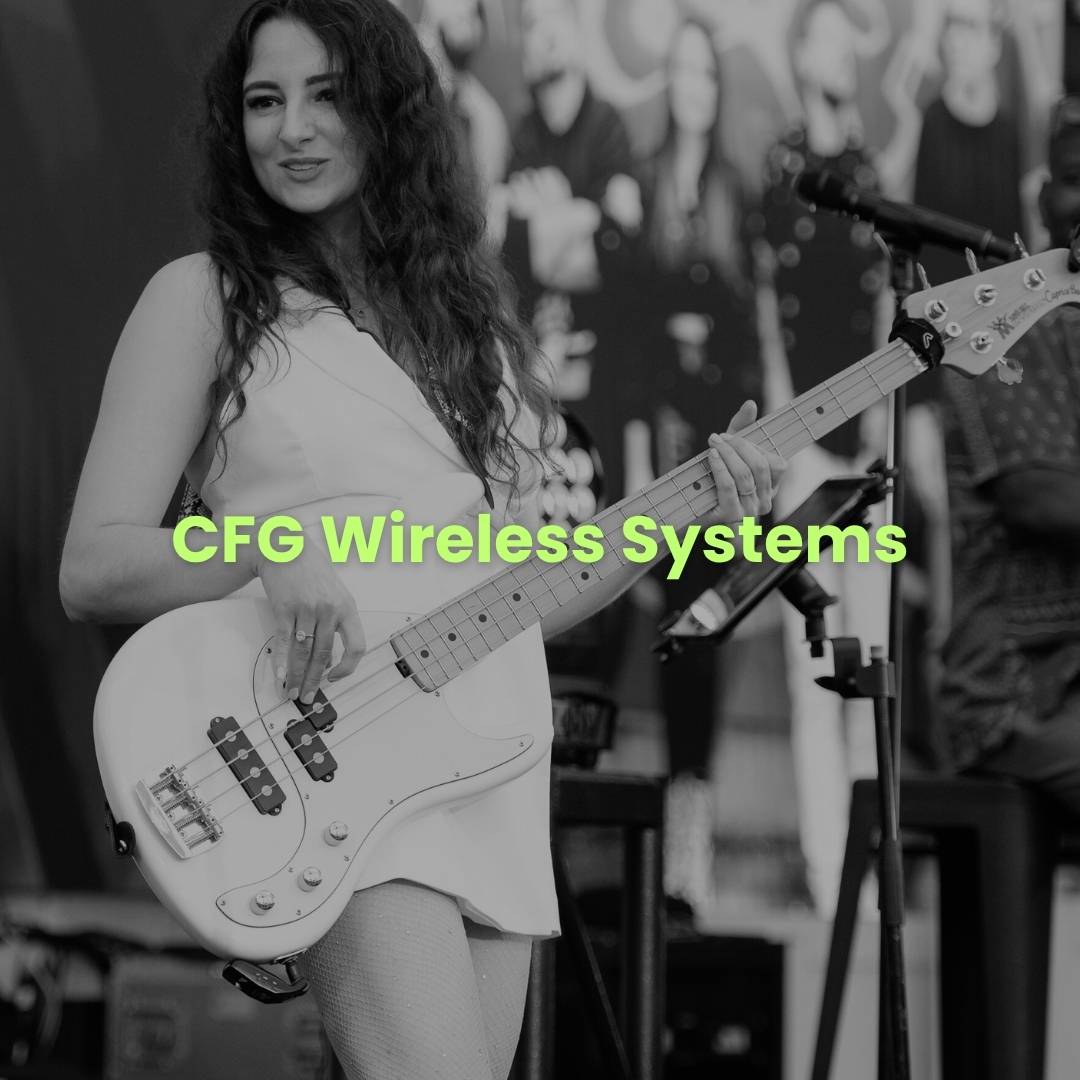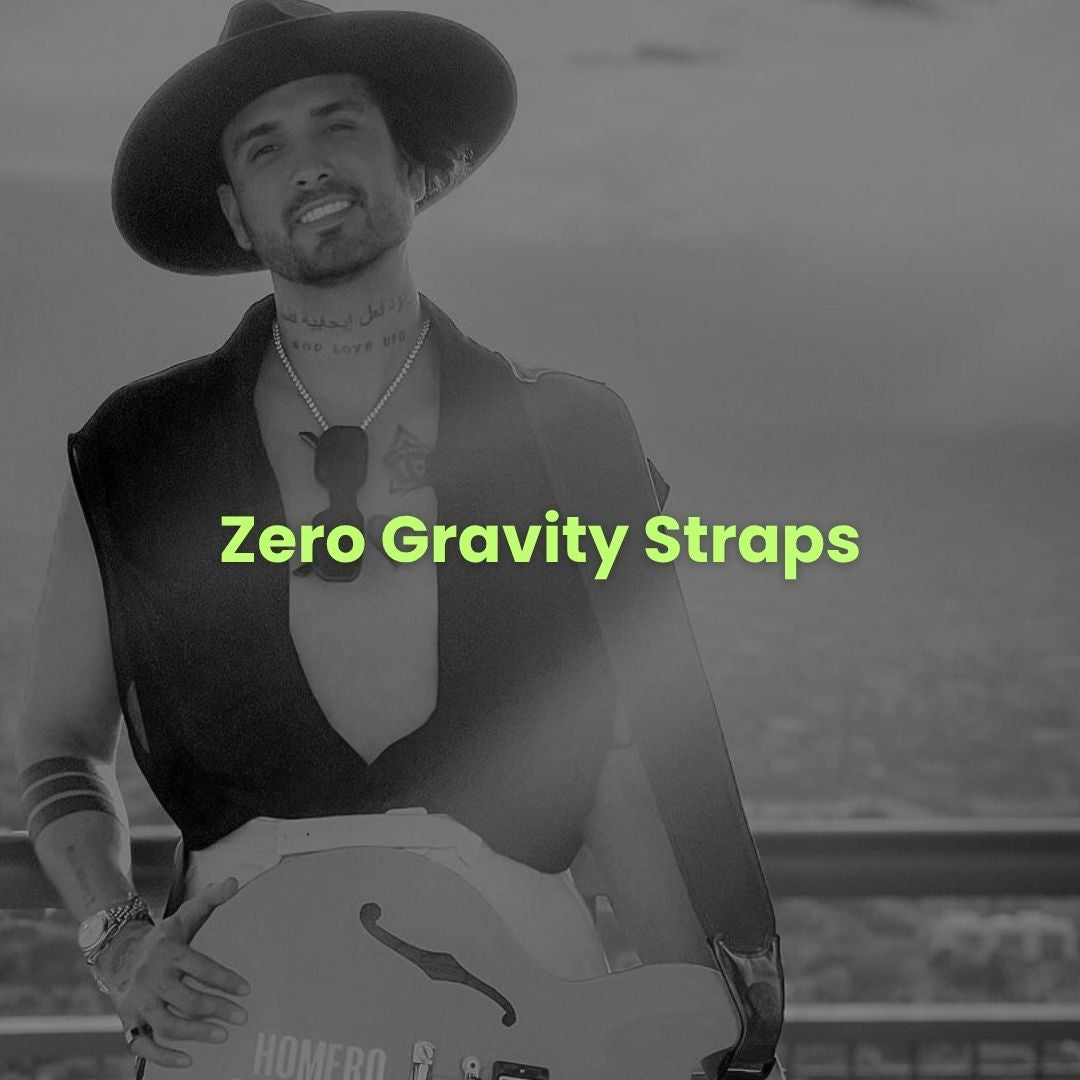You know that moment when the vocalist nails a take… and you hear the click bleeding all over your condenser? Yeah - same. Closed-back, full-size studio headphones exist to save you from that headache. They keep the room out, keep your mix in, and - bonus - let you practice guitar, bass, keys, or e-drums at midnight without your neighbors composing angry Yelp reviews about you.
This guide is the musician-first, no-BS walkthrough of closed-back studio cans: what matters (isolation, comfort, frequency response, distortion), what’s marketing glitter (spoiler: a lot), and how to match the right pair to your interface, keyboard, modeler, or drum module. We’re not talking IEMs. We’re not going wireless here. And we’re definitely not plugging headphones straight into a speaker output (don’t do that - ever).
By the end, you’ll know exactly why some $99 pairs are absolute workhorses, why certain EU/USA models cost more (and earn it), and which sets are stealth legends for quiet practice as well as tracking. Let’s keep your ears happy, your takes clean, and your mixes translating.
Why Closed-Back Headphones Still Rule the Studio (and the Living Room)
What “closed-back” actually means (and why you care)
Closed-backs use sealed earcups to minimize sound leaking out and noise leaking in. That seal is the whole game: better seal = better bass accuracy and less click bleeding into microphones. It’s why engineers default to closed for tracking and why players love them for silent practice - you hear your tone, not your room.
💡 Pro tip: Glasses, big hair, or beanies can break the seal and thin out the low end. A quick reseat (or swapping to pads that conform better) often fixes “where did my kick/growl go?” moments.
Isolation vs. leakage: keep the click in, keep the room out
Think of isolation in dB as a volume knob for the outside world. More isolation means lower cue volumes, less fatigue, and fewer “metronome cameos” on your vocal track. For drummers and live rooms, prioritize models known for strong passive isolation. For vocal booths and home studios, you can trade a bit of isolation for lighter weight and comfort - just don’t slide into “DJ bass cannon” territory if you want your mixes to translate.
Two quick tests you can do day one:
- Leak test: Put a condenser 1–2 feet away, run a loud click in the cans, record silence. If you hear ticks, turn down or pick a tighter-sealing model.
- Seal test: Play a low-bass loop and gently press the cups - if the bass fills in, your seal (or pads) needs work.
When closed beats open (and when it doesn’t)
Closed-backs win for tracking, live cueing, and quiet practice. They isolate, don’t broadcast your click, and keep you in the pocket. Open-backs can feel more “speaker-like” and are awesome for long mix sessions, but they leak like a gossip blog and won’t help you at midnight with thin apartment walls. Many pros track on closed, then cross-check on speakers (and sometimes open) during mixdown. Different tools, different jobs.
Wired over wireless: latency & reliability you can count on
Wireless is convenient for commuting. In the studio or during practice where timing matters, even small codec delays and DSP processing can mess with your feel. Go wired for tracking and for tight, inspiring practice - especially with e-drums and fast riffs where milliseconds matter. Save Bluetooth for airplanes and coffee runs.
The surprise superpower: silent practice that actually feels good
Closed-backs aren’t just “studio tools” - they’re practice enablers. Guitar into a modeler or interface with amp sims, bass into a preamp pedal, keys straight from the headphone out, e-drums from the module - suddenly you’ve got a private arena show. The right pair lets you run lower volumes (hello, ear health), hear fine dynamics, and keep neighbors/roommates blissfully unaware. We’ll flag the models that excel here as we go, so you can build a rig that makes you want to practice longer—and better.
What Musicians Should Listen For (Before Hitting “Add to Cart”)
Isolation (attenuation) - the bleed killer and neighbor pacifier
For tracking, isolation is life. The better the passive seal, the less your click and cue mix leak into microphones and the less the room fights what you’re hearing. For quiet practice, isolation lets you run lower volumes and still feel locked in (your ears will thank you later).
- What to look for: snug pads that seal around your jawline, even with glasses; a clamp that’s firm but not skull-crushing; closed cups with minimal vents.
- DIY check: play a bass-heavy loop, gently press the cups - if the lows suddenly “arrive,” your seal is weak (pad swap or reseat usually fixes it).
- Use-case tip: drummers and loud guitar rooms = prioritize isolation first. Vocal booths or late-night apartment practice = isolation plus comfort.
Frequency response & neutrality - the truth serum
“Fun” tuning (big bass + bright treble) is great for commutes, not great for decisions. For tracking and practice, you want honest mids (2–5 kHz) where pick attack, vocal presence, and snare crack live. A reasonably neutral closed-back translates better to speakers and keeps you from over-EQ’ing.
- What to look for: balanced bass that doesn’t drown the mids, smooth - not sizzling - treble, and vocals that sound… normal.
- Personal take: I keep one “neutral-ish” pair for decisions and one “hype pair” for vibe checks. The neutral cans win the arguments.
Distortion & dynamics - don’t sandpaper your tone
Low total harmonic distortion (THD) at realistic listening levels means cleaner transients, less grit on cymbals, and no weird haze when you dig in with a pick or slap. You’ll feel it most on snare wire buzz, acoustic guitar harmonics, and bass sustain.
- What to look for: reviewers mentioning low distortion, tight bass at volume, and “clean separation” on dense mixes.
- Try this: play a sparse acoustic or piano passage at whisper level. If the room tone and reverb tails are intact, you’re in good territory.
Comfort marathon - because sessions aren’t 20 minutes
If the headset makes you fidget, your takes will suffer. Comfort is weight, clamp force, pad material and heat. Velour pads breathe but may isolate a bit less; leatherette isolates better but can get sweaty under lights.
- What to look for: 0.5-0.7 lbs (220–320 g) is a comfy range for most heads, a headband that doesn’t hotspot the crown, and pads deep enough that your ears don’t touch the driver fabric.
- Pro tip: pads are wear items. A fresh pad set often restores both comfort and bass accuracy.
Build & serviceability - pro gear is fixable gear
Studio life is hard on hinges and cables. “Pro-grade” means you can replace parts without tossing the whole headphone.
- What to look for: detachable cables (preferably locking), replaceable pads, published spare parts, and metal where it counts (yokes/headband core).
- Studio sanity: keep a spare cable and pad set in the drawer. Future-you will write you a thank-you note.
Impedance & sensitivity - the “will my interface drive these?” puzzle
This is the part everyone overcomplicates. Two variables matter: impedance (Ω) and sensitivity (how loud they get for a given power/voltage). Lower impedance (e.g., 32–48 Ω) models are easy to drive from laptops and bus-powered interfaces. Higher impedance (80–250 Ω) can sound great but may need more juice.
The 8× Rule (plain English)
For the flattest response, your headphone impedance should be at least 8× your source’s output impedance.
- Example: if your interface has a 2 Ω output, anything ≥16 Ω is “safe.” If it’s a crusty 10 Ω output, aim for ≥80 Ω headphones.
This avoids the source “coloring” the bass because of damping factor mismatch.
32–48 Ω vs. 80/250 Ω - who should choose what
- 32–48 Ω: perfect for mobile rigs, small USB interfaces, keyboards, and practice setups. Loud enough, less picky.
- 80 Ω: great middle ground for studios; works with most headphone outs, still reasonably easy to drive.
- 250 Ω: lovely with a robust interface or headphone amp; expect lower volume from weak sources. For home practice, only pick this if you know your output can swing some volts.
Sensitivity gotcha: dB/mW vs. dB/V
Manufacturers quote sensitivity two ways. dB/mW favors low-impedance cans; dB/V favors high-impedance. Don’t cross-compare blindly - stick to the same unit or rely on trustworthy measurements/reviews for “how loud is it, actually?”
Cables & connectors - tiny details, big happiness
Musicians move. Cables snag. You want a setup that stays out of your way.
- Coiled vs. straight: coiled is great at the mic stand or drum throne (less floor spaghetti); straight is lighter and nicer for desk work.
- Single-sided entry: fewer chances to lasso your guitar neck.
- Robust connectors: mini-XLR or twist-lock 2.5 mm are stage-proof.
- Microphonics check: rub the cable lightly - if you hear thumps in the cups, try a different cable or route it behind your back/strap.
Use-case shortcuts (buying in 30 seconds)
- Vocal tracking: low leakage + comfy clamp so singers don’t rip them off mid-take.
- Drummers & loud rooms: prioritize isolation and pad seal; you’ll monitor quieter and play tighter.
- Guitar/Bass tracking: honest midrange so you hear pick attack and palm-mutes accurately.
- Quiet practice (all instruments): easy-to-drive impedance, low fatigue, balanced tone so your “practice mix” doesn’t lie.
- Live/FOH cueing: rugged build, replaceable parts, and cables you can swap between sets.
Quick Selector: Pick Your Use Case
Vocal tracking
- Low leakage first - you want the click staying in the cups, not starring on your vocal take.
- Neutral mids - honest 2 - 5 kHz so sibilance and presence land where you set them.
- Comfortable clamp - snug seal without jaw fatigue during comp sessions.
- Coiled cable is handy at the mic stand - less floor spaghetti.
- Quick test - record 10 seconds of “silence” with a loud click in your cans. If the waveform looks like Morse code, turn down or upgrade the seal.
Drummers and loud rooms
- Maximum isolation - prioritize models known for strong passive attenuation so you can run lower cue levels.
- Deep pads + firm clamp - air gap kills kick response. Glasses wearers should reseat until the bass shows up.
- Rugged build - hinges and yokes that won’t tap out mid-take.
- Coiled cable or right-angle plug - fewer snags around hardware.
- Quick test - play snare accents at practice volume, then lower your cue 3 dB. If you can still lock with the click, isolation is doing its job.
Guitar and bass tracking
- Midrange truth - pick attack and palm mutes live in the low and high mids. If cans hype the smiley-face EQ, your tone choices drift.
- Tight low end - controlled sub and mid-bass so chugs don’t mask kick or vocals.
- Low distortion at realistic levels - transients should stay clean when you dig in.
- Match impedance to your interface - 32 - 80 Ω is the practical sweet spot unless you know you’ve got voltage on tap.
- Quick test - alternate between clean arpeggios and heavy palm mutes at the same volume. If the balance flips, you’re hearing a tonal tilt, not reality.
Quiet or silent practice at home
- Easy to drive - 32 - 48 Ω with decent sensitivity so laptops, keyboards, and small interfaces get loud without hiss.
- Low fatigue - 0.5 - 0.7 lbs (220 - 320 g), breathable pads, and a clamp that doesn’t feel like a capo on your skull.
- Isolation that helps you turn down - neighbors sleep, ears last longer.
- Friendly cabling - 10 ft (3 m) straight for the couch or a coiled lead if you pace while shedding.
- Quick test - aim for total round-trip latency under ~10 ms if you’re using amp sims. If the feel gets “rubbery,” drop the buffer or use direct monitoring.
Live and FOH cueing
- Serviceable parts - detachable cables, replaceable pads, and hardware that survives throws into the workbox.
- One-ear workable - swivel or a design that doesn’t collapse tonally when you crack one cup.
- Isolation balanced with awareness - you still need to hear the room.
- Locking connectors - mini-XLR or twist-lock so the cable doesn’t bail mid-changeover.
- Quick test - wiggle the cable, walk the stage, check for microphonics. No thumps allowed.
Mobile rigs and small interfaces
- Low impedance, high sensitivity - get volume from bus-powered gear without a separate headphone amp.
- Compact and foldable - toss in a backpack with your 2-in/2-out.
- Single-sided entry cable - fewer snags around guitars and stands.
- Avoid high-impedance 250 Ω unless you know your device can swing volts.
- Quick test - plug into a phone or tablet with your usual dongle. If you’re at 90 percent volume to feel alive, pick an easier-to-drive set.
Beyond the Studio: Quiet Practice Superpowers
You don’t need a treated room or forgiving neighbors to stay razor sharp. A good pair of closed-back studio headphones turns any space into a stealth woodshed - tone, timing, and touch without waking the block. This section maps clean signal paths for each instrument, shows you how to keep latency invisible, and drops a couple of safety notes so you don’t accidentally barbecue your gear.
Guitar and bass
If your building’s HOA already hates your overdrives, this is your way out. Closed-backs let you practice with feel at civilized volumes.
- Plug-and-play rigs - multi-FX and modelers with proper headphone outs are your friend. Think “guitar → modeler/pedalboard → headphones.” Set output to stereo if available, and start with global EQ flat.
- Interface + amp sim - “guitar → audio interface → DAW plugin → headphones” works great if you keep the buffer low. Aim for 64 samples or less on a modern machine. Use direct monitoring for re-amping and tight tracking.
- Real amp lovers - go “amp head → reactive load/attenuator → line/headphone out → headphones.” Never plug cans into a speaker output - that tap is designed for an 8 or 16 Ω cab, not little drivers near your ears.
- Tone sanity - after 10 minutes of riffing, play a reference track through the same headphones. If your guitar suddenly sounds thin or boomy by comparison, nudge your EQ, not your volume.
- Cable comfort - a 10 ft (3 m) straight cable for couch sessions feels great. Coiled cables shine when you’re standing at a mic or stomping pedals.
Keyboards and digital pianos
Keys are the easy win. Most boards ship with headphone jacks and strong output stages.
- Stereo done right - use a proper TRS stereo plug or a quality adapter. A mono plug in a stereo jack will feed you a sad one-ear experience.
- Play-along heaven - if your board has an aux-in, run your phone/tablet there and balance levels on the keyboard. If not, a tiny mixer lets you blend backing tracks, click, and your keys without touching the computer.
- Why neutrality matters - piano and EP samples reveal odd frequency bumps fast. Neutral studio cans help you dial patches that translate to PA systems and recordings.
- Practical perk - closed-backs mask the clatter of keybeds and pedal squeaks better than open-backs, which keeps you focused on the sound, not the furniture.
Electronic drums
Pads + closed-backs = the most neighbor-friendly way to keep your chops alive.
- Seal equals kick - if the cups don’t seal, your kick vanishes. Reseat the headphones, flatten hair or beanie lines, and consider deeper pads if you wear glasses.
- Zero-lag path - “module → headphones” is as immediate as it gets. If you must run through an interface and DAW, keep buffers at 64 or below and disable background CPU hogs.
- Cue balance - route click and backing tracks into the module’s aux-in or a compact mixer so you’re not cranking the drum voices to hear the track.
- Fatigue control - e-drums tempt you to run loud because the room is quiet. Keep levels conservative so your ears don’t tap out before your hands do.
Latency cheat sheet (practice edition)
Latency is the time between your hands and your ears. Keep it under the threshold where your groove notices.
- Hardware modeler or drum module → headphones - effectively zero latency.
- Audio interface + DAW plugin - 64-sample buffer or lower is the sweet spot. If transients feel rubbery, drop to 32 - or switch to direct monitoring while tracking.
- Bluetooth - great for podcasts, not for practice. Codec and DSP delays stack to “why does my snare feel late” territory.
- Housekeeping - kill unnecessary apps, select ASIO on Windows or Core Audio on macOS, and keep sample rates sensible (44.1/48 kHz is fine for practice).
Apartment etiquette and ear health
Silence outside doesn’t mean safety inside. Protect the thing that makes all of this fun - your hearing.
- Safe level mindset - for sessions over an hour, keep levels where you could nearly hold a muffled conversation. If your ears ring after practice, that was too loud.
- Breaks save ears - 5 quiet minutes every hour resets fatigue and judgment. Your intonation and timing will mysteriously improve too.
- Isolation = lower volume - good passive attenuation means you can hear detail at gentler levels. That’s the real superpower of closed-backs.
- Vibe at low volume - add a touch of room reverb or a hair of compression so tones feel alive without cranking the cans.
Don’t fry your cans (or your mood)
- No speaker outputs - headphone drivers are not guitar cabs. Use a load box or a proper headphone/line out, always.
- Adapter sanity - cheap adapters crackle and drop channels. Keep one quality spare in your case.
- Cable microphonics - if you hear thumps when the cable rubs your shirt, reroute behind your back or swap to a softer, less microphonic lead.
Spec Sheet Decoder: How to Read the Numbers (Without a PhD)
Specs can feel like algebra in a guitar shop. Here’s how to translate the jargon into decisions you can hear.
Frequency response - what those wiggly charts actually mean
Frequency response shows how loud the headphones play at each frequency. Flat-ish lines mean neutral, big humps mean emphasis.
- Sub-bass and mid-bass (20 - 200 Hz) - affects punch and thump. Too much and your guitars get boomy. Too little and kicks feel anemic.
- Mids (200 Hz - 5 kHz) - the truth zone for vocals, snares, pick attack, and piano. If this area is recessed, you’ll over-EQ in the mix.
- Treble (5 - 12 kHz+) - air, snap, sizzle. A little lift adds detail. Too much and hi-hats bite your ears.
Reality check - closed-backs live or die by seal. If the pads don’t seal, bass drops. Reseat the cups, remove glasses temporarily, or try deeper pads. If pressing the cups gently makes the bass come back, the seal is the culprit, not the tuning.
Quick test - play a familiar track with solid low end, then lightly press the earcups. If the bass changes, address fit and pad condition before you judge the headphone.
THD (total harmonic distortion) - why clean transients feel better
THD is a measure of extra tones the driver adds when it moves. Lower THD usually means clearer cymbals, cleaner kick bloom, and less grit when you dig in.
- Under 1% in the bass at reasonable levels is generally fine.
- Sudden spikes at certain frequencies can make snares or vocals feel harsh even at normal volume.
How you’ll notice it - quiet acoustic passages sound smeared, hi-hat decay gets fuzzy, and hard-picked notes feel grainy. If turning down a couple dB makes the haze vanish, you might be running into distortion.
Sensitivity and efficiency - how loud is loud
Sensitivity describes how much volume you get for a given power or voltage. The gotcha is units.
- dB/mW - great for comparing low-impedance models.
- dB/V - better for comparing higher-impedance models.
- Don’t cross-compare dB/mW with dB/V or you’ll think one pair is magically louder.
Quick rule - if you run a bus-powered interface or keyboard, look for efficient cans so you’re not living at 90% volume.
Impedance (Ω) - matching to the thing you plug into
Impedance is the load the headphones present to your device. Lower isn’t always better, but lower is easier to drive.
- 32 - 48 Ω - friendly with laptops, small interfaces, keyboards, and modelers.
- 80 Ω - middle ground that most modern interfaces can handle.
- 250 Ω - wants more voltage from a beefy interface or headphone amp.
Sanity rule - aim for headphone impedance at least 8× the output impedance of your device. That keeps the bass response from wobbling due to damping issues.
Clamp force, pads, and comfort - why your neck and tone care
Clamp and pad material change both comfort and sound.
- Clamp too loose - poor seal, bass vanishes.
- Clamp too tight - jaw fatigue and headaches.
- Velour pads - cooler and comfy, sometimes a hair less isolation.
- Leatherette pads - better isolation and bass, warmer on the ears.
Wear-and-tear note - pads compress over time, which changes the seal and the tuning. Fresh pads often restore the low end and the comfort in one swap.
Three-minute comfort test - wear the headphones while reading your phone standing up. If you want to adjust them more than once, they’ll bug you in a session.
Cable type and connectors - tiny details, big happiness
- Coiled cable - great at mic stands and drum thrones, less floor mess.
- Straight cable - lighter for desk work and long practice sits.
- Single-sided entry - fewer snags around guitars.
- Locking mini-XLR or twist-lock 2.5 mm - clutch for stage and busy studios.
Microphonics check - rub the cable with your fingers. If you hear thumps in the cups, route the cable behind your back or try a softer cable.
Hearing Health 101 (Because You Need Those Ears Tomorrow)
You can’t mix, track, or shred if your ears tap out. Hearing loss doesn’t send a memo - it creeps up quietly, and by the time you notice, those high frequencies are gone for good. Closed-back headphones can either protect you or hurt you depending on how you use them. Let’s make sure they do the former.
Safe monitoring levels - how loud is too loud
Here’s the cold truth:
Every +3 dB doubles the sound energy hitting your ears. Add a few hours of that, and it’s like standing in front of a snare for a whole gig.
- 85 dB SPL - roughly the volume of a vacuum cleaner; safe for about 8 hours.
- 88 dB - safe for 4 hours.
- 91 dB - safe for 2 hours.
- 94 dB - safe for 1 hour.
- 100 dB - safe for 15 minutes.
If you’re running loud enough that conversation is impossible with your cans on, you’re above 90 dB.
Most headphone players and interfaces can hit 110+ dB, so it’s easy to overdo it without realizing.
Practical fix - start your session quieter than you think. Your brain adjusts within 30 seconds. If you boost after every song, take a break instead of turning up.
How isolation actually saves your hearing
Closed-backs do you a favor: they block room noise and click bleed, letting you hear more detail at lower volume.
- Isolation equals lower gain - when you don’t have to fight the drummer, you turn down.
- Consistency - the same seal means you can set safe levels and trust them.
- Fatigue control - cleaner cues reduce the temptation to “feel” the music through sheer loudness.
Good isolation isn’t just about recording - it’s a health tool. Musicians who monitor loud to “feel the vibe” tend to lose highs earlier. Closed-backs let you get that sense of punch without the punishment.
Recognizing early warning signs
- Ringing or hiss after sessions - that’s not “normal tired ears.” It’s the beginning of tinnitus.
- Temporary muffled hearing - means your hair cells were overworked and need rest. Keep pushing and it becomes permanent.
- One ear feels different - could be uneven exposure or a faulty seal making you overcompensate volume. Fix the gear, not the volume knob.
If any of these linger for more than a few hours, give your ears a day off. Silence is the best EQ reset you can give yourself.
Session habits that keep your hearing intact
- Start low and stay low - loud feels exciting for five minutes, exhausting for two hours.
- Use reference tracks - if your reference suddenly sounds shrill, you’re monitoring too loud.
- Check volume every 30 minutes - your perception drifts upward during sessions; reset your level manually.
- Don’t crank for bass - fix the seal or the mix, not the output knob.
- Mix at lower volumes - if your balance holds together quietly, it’ll hold together loud.
- Take short breaks - five quiet minutes per hour refreshes both ears and judgment.
Why quiet sessions sound better
Ears are nonlinear sensors. The louder you monitor, the more your brain compresses and EQs reality. When you turn down, you hear the real balance again. That’s why mixes done quietly translate better and why quiet practice often improves phrasing - you’re responding to tone, not volume.
Closed-back headphones make that easy: same feel, lower SPL, cleaner details. That’s not just convenience - that’s longevity.
Final Take: pick your lane fast
- Home vocals or guitars - isolation and comfort rule. HD 280 Pro, K371, or DT 770 Pro keep click bleed out and your focus in.
- Loud rooms or drums - chase isolation so you can turn down. HD 280 Pro or drummer-centric models do the job.
- Silent practice kings - easy-to-drive closed backs with honest mids make sims and modules feel right. K371, or DT 700 Pro X are safe bets.
- Chasing reference - NDH 20, SRH1540, DT 1770 Pro get you closer to mix-grade while staying closed.
The CFG pick you can buy with confidence
If you want one pair that nails tracking + quiet practice + everyday listening without murdering your budget, grab CFG STUDIOSPHERE. Here’s why it’s the sweet spot:
- 32 Ω and 98 dB sensitivity - easy to drive from any interface, keyboard, modeler, or mini amp.
- 50 mm neodymium drivers, 15 Hz - 30 kHz bandwidth - clean punch for e-drums and honest mids for vocals and guitars.
- Two detachable cables in the box - 3 m straight for couch sessions, 1.2 - 3 m coiled for stands and kits - plus a locking jack so the lead doesn’t bail mid-take.
- Foldable, ~300 g, hard-shell case - built to live in a gig bag and not whine about it.
- Priced for real musicians and backed by a 2-year warranty + 30-day returns - low risk, high mileage.
Link straight to the product - CFG STUDIOSPHERE Monitoring Headphones
If you want one set that just works across tracking, practice, and daily listening - and you want it now - this is the move.