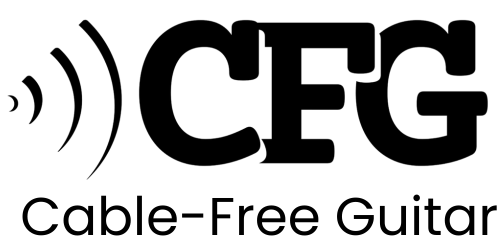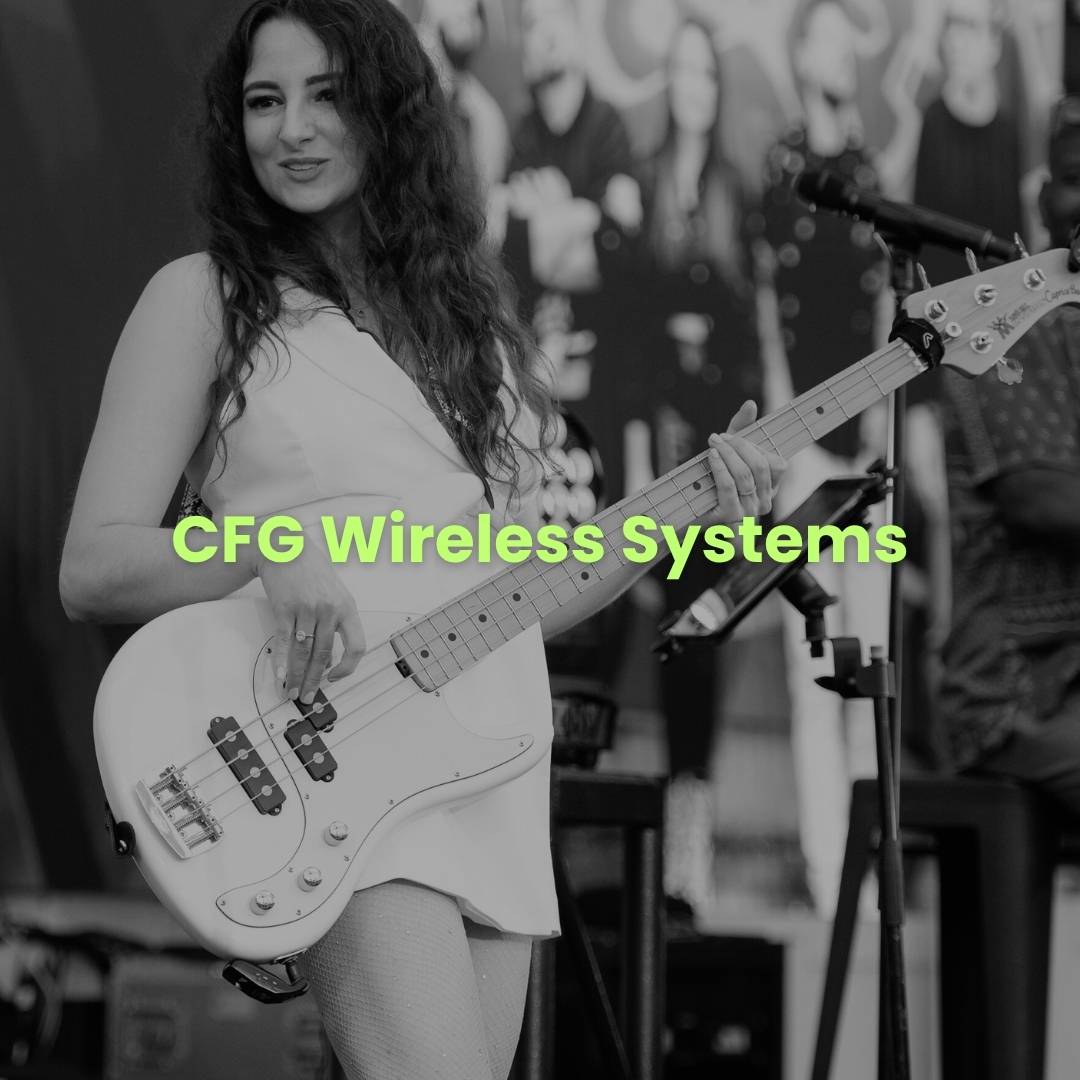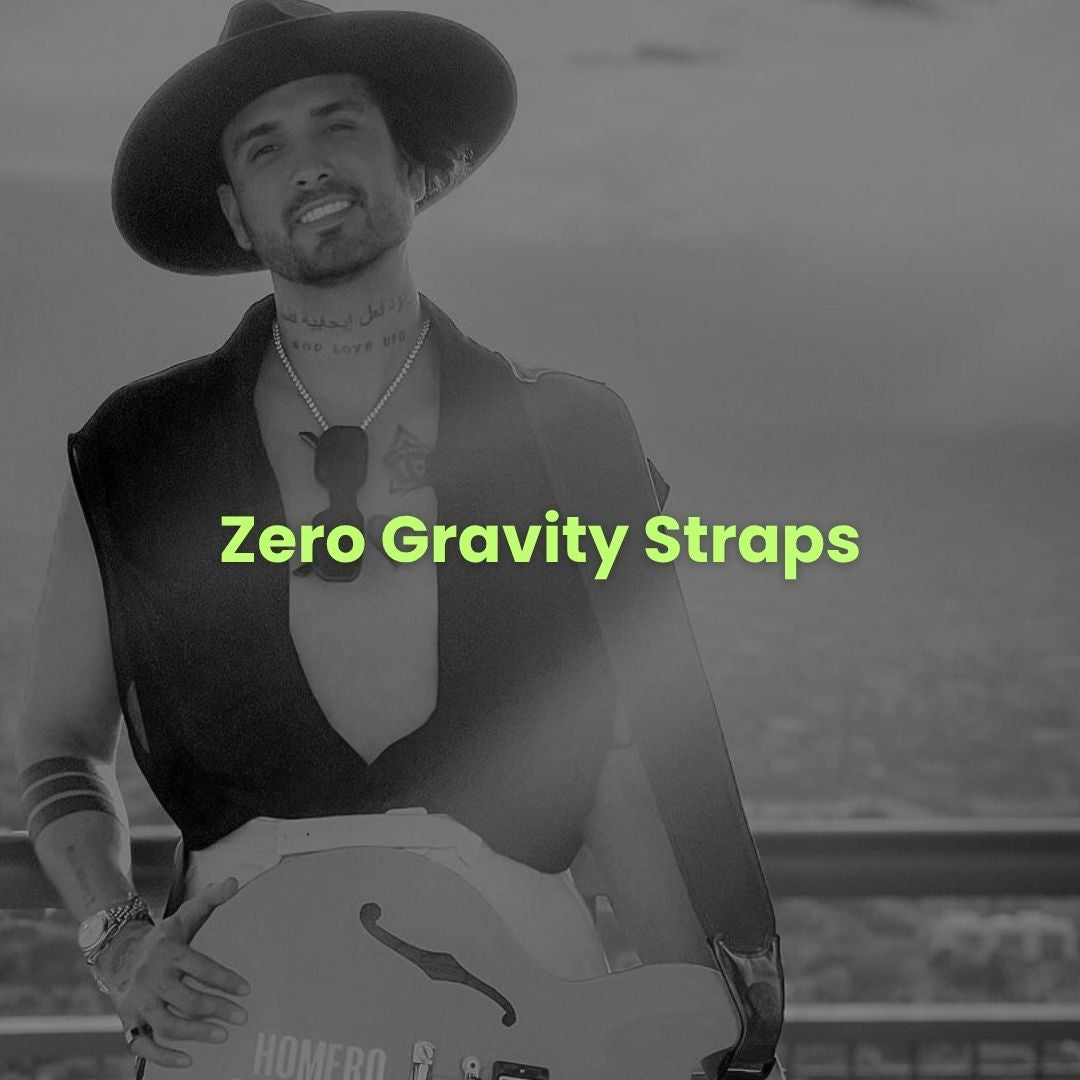In recent years, setting up a home studio has become more accessible and appealing for guitarists and bassists. Whether you’re a seasoned pro or a passionate hobbyist, having a dedicated space to practice, record, and experiment with your sound is invaluable. With advancements in technology, including wireless systems, creating a functional and efficient home studio is easier than ever.
Section 1: Planning Your Space

Choosing the Right Room
Selecting the right room is the first step in setting up your home studio. Ideally, you want a space that is quiet and isolated from external noise. This might be a spare bedroom, a basement, or even a garage. The size and shape of the room will affect acoustics, so consider soundproofing options like acoustic panels, rugs, and heavy curtains to minimize reflections and external noise. I initially set up my home studio in a small, untreated room, and the sound quality was terrible. Investing in some basic acoustic treatment made a huge difference in my recordings.
Basic Layout and Ergonomics
The layout of your studio should prioritize comfort and efficiency. Arrange your gear so that everything you need is within easy reach. This includes your computer, audio interface, instruments, and recording equipment. A comfortable chair and an adjustable desk can help prevent strain during long sessions.
Minimizing cable clutter is crucial. This is where wireless solutions can be a game-changer. Using wireless systems for your guitar or bass can free up space and reduce the mess of tangled cables.
Section 2: Essential Gear

Instruments
Having both primary and backup instruments is essential for any home studio. Your primary guitar or bass should be versatile and reliable, capable of handling a range of styles and tones. Backup instruments ensure that you’re always ready to record, even if something goes wrong with your main axe.
Amplifiers and Cabinets
Choosing the right amp for your home studio is important. Consider the size of your space and the volume you need. For many, a small combo amp or even a digital amp modeler can provide excellent tones without taking up too much space. DI boxes and amp simulators are also great options for recording directly into your computer. I love using a small tube amp for recording. It gives me that warm, organic tone without overwhelming my studio with volume.
Wireless Systems
Wireless systems can significantly enhance your home studio experience. They reduce cable clutter and allow for more freedom of movement. When choosing a wireless system, look for one with low latency and a strong, reliable signal. Some top models for guitarists and bassists include the CFG Cf-80 and SonikSphere models, Line 6 Relay series and the Shure GLX-D series.
Section 3: Recording Equipment

Audio Interface
An audio interface is the heart of your recording setup. It converts your instrument’s signal into a digital format that your computer can process. Look for an interface with high-quality preamps and enough inputs and outputs to accommodate your needs. Popular models for home studios include the Focusrite Scarlett series and the Universal Audio Apollo Twin.
Microphones and DI Boxes
Microphones are essential for capturing the nuances of your performance. For guitar and bass, dynamic microphones like the Shure SM57 are great for miking amps, while condenser mics can capture more detail in acoustic settings. DI boxes are useful for recording a clean, direct signal from your instrument, which you can later re-amp or process with effects.
Monitors and Headphones
Accurate monitoring is crucial for mixing and recording. Invest in a good pair of studio monitors that provide a flat frequency response, such as the Yamaha HS series. High-quality headphones are also important for detailed listening and tracking. Look for models like the Sennheiser HD280 Pro or the Audio-Technica ATH-M50x.
Section 4: Software and Plugins

Digital Audio Workstations (DAWs)
A Digital Audio Workstation (DAW) is the software you’ll use to record, edit, and mix your music. Popular DAWs for guitarists and bassists include Cubase, Pro Tools, Logic Pro X, and Ableton Live. Choose one that fits your workflow and offers the features you need. I started with GarageBand and eventually moved to Logic Pro X. The learning curve was steep, but the advanced features and flexibility were worth it.
Essential Plugins
Plugins are essential for shaping your sound. Must-have plugins for guitarists and bassists include amp simulators like IK Multimedia AmpliTube and Native Instruments Guitar Rig, as well as effects like EQ, reverb, delay, and compression. Invest in high-quality plugins to get the best results.
Section 5: Practical Tips

Cable Management
Keeping your studio organized is crucial for productivity. Use cable ties, clips, and organizers to keep cables neat and tidy. Labeling your cables can also save time when setting up and troubleshooting.
Acoustic Treatment
Acoustic treatment can greatly improve the sound quality in your studio. Start with basic treatments like bass traps, acoustic panels, and diffusers. These can help control reflections and reduce unwanted noise. DIY options like foam panels and heavy curtains can also be effective and budget-friendly.
Routine Maintenance
Regular maintenance of your gear ensures it stays in top condition. Clean your instruments, replace strings regularly, and check for any issues with your equipment. Back up your work frequently and keep your software up-to-date to avoid losing valuable recordings. I learned the hard way that regular maintenance is crucial. Once, a simple loose cable connection ruined an entire recording session. Now, I check everything before I start.
Conclusion
Setting up a home studio for guitarists and bassists is an exciting and rewarding endeavor. By investing in quality gear, utilizing modern technology, and maintaining an organized space, you can create a productive environment for practice, recording, and creative exploration. Explore CFG’s range of wireless systems to enhance your home studio setup and take your music to the next level.